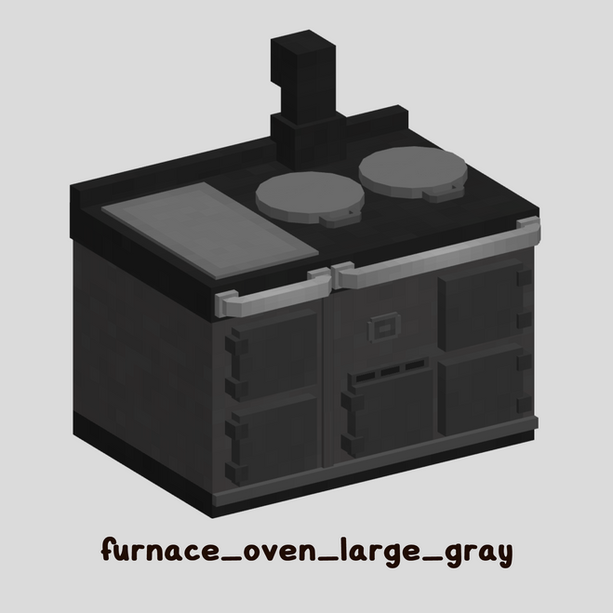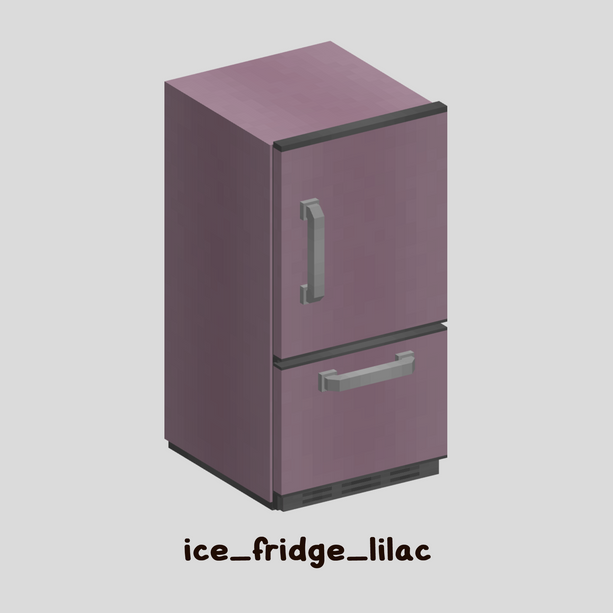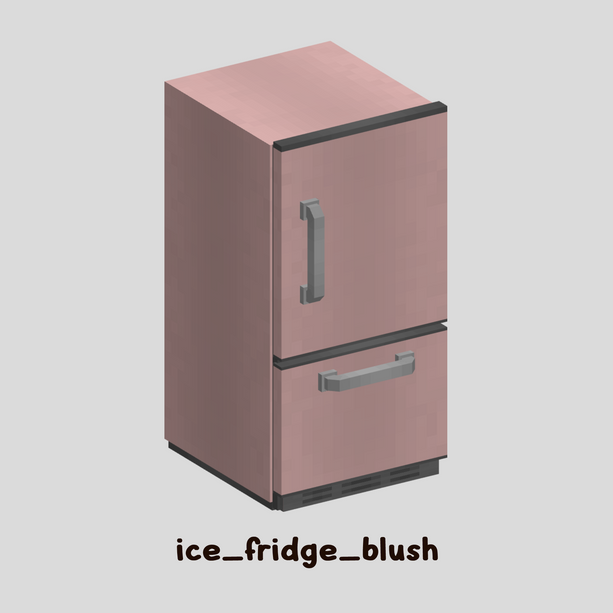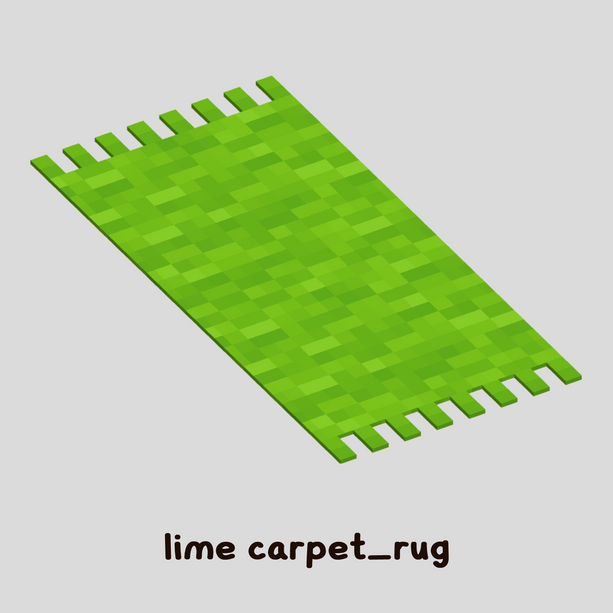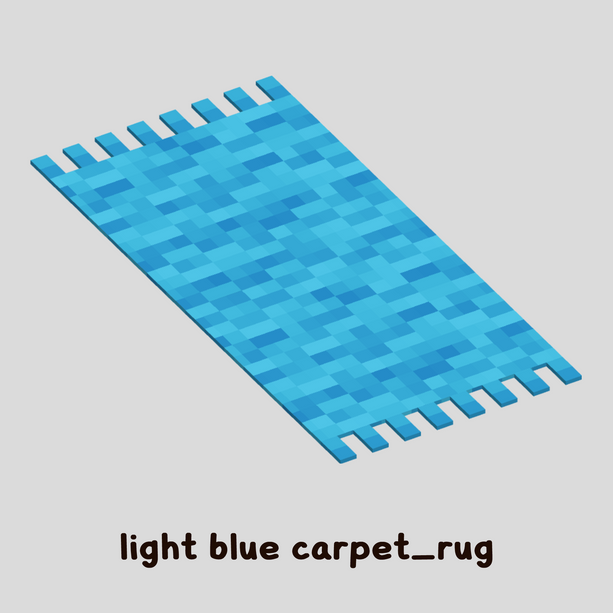CIT Pack Catalog
Important Information:
This CIT pack was designed to take on the look of most* texture packs
For example: the wood texture of a table will take on the look of the wood from whichever texture pack you have applied
How to use the pack:
1. item listed (ex: oak trapdoor) is the item you will be renaming
2. in an anvil, rename the item to the name shown in the catalog
(ex: oak trapdoor is renamed to oak trapdoor_table)
- capitalization does not matter when renaming items
3. words are separated by underscores, "_"
4. place renamed item in an item frame
5. placement of the item frame depends on the item, hover (or click on mobile) over items to see placement details.
- use an invisible item frame resource pack to hide the item frames
- all models are only displayed in item frames, therefore they do not function as regular blocks and items. Because of this, they can be rotated in the item frame
Requirements: Optifine and invisible item frames resource pack
- find links to these requirements in the "Other Resources" tab located under "FAQ"
Works with java version 1.13 and up
- Because of this there will be a warning when you apply the texture pack, ignore the warning
- Might not work with 1.20
If you post pictures of my CIT Pack please use the hashtag #maeflowerscit so I can see all your beautiful creations!
*not all texture packs are guaranteed to be applied to the cit pack

How to obtain a debug stick:
With commands enabled, type:
/give [player]
minecraft:debug_stick
How to obtain a barrier block:
With commands enabled, type:
/give [player] minecraft:barrier